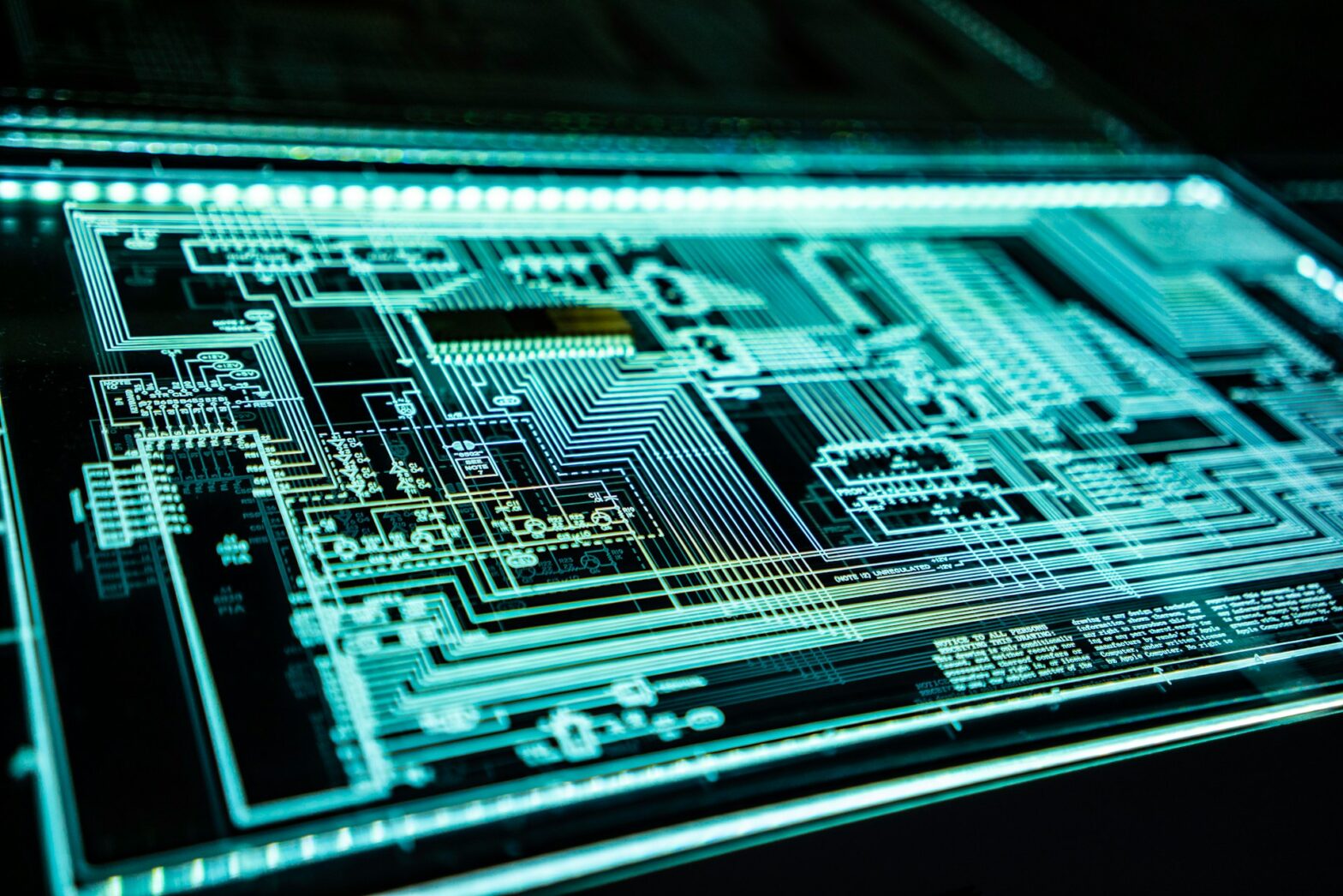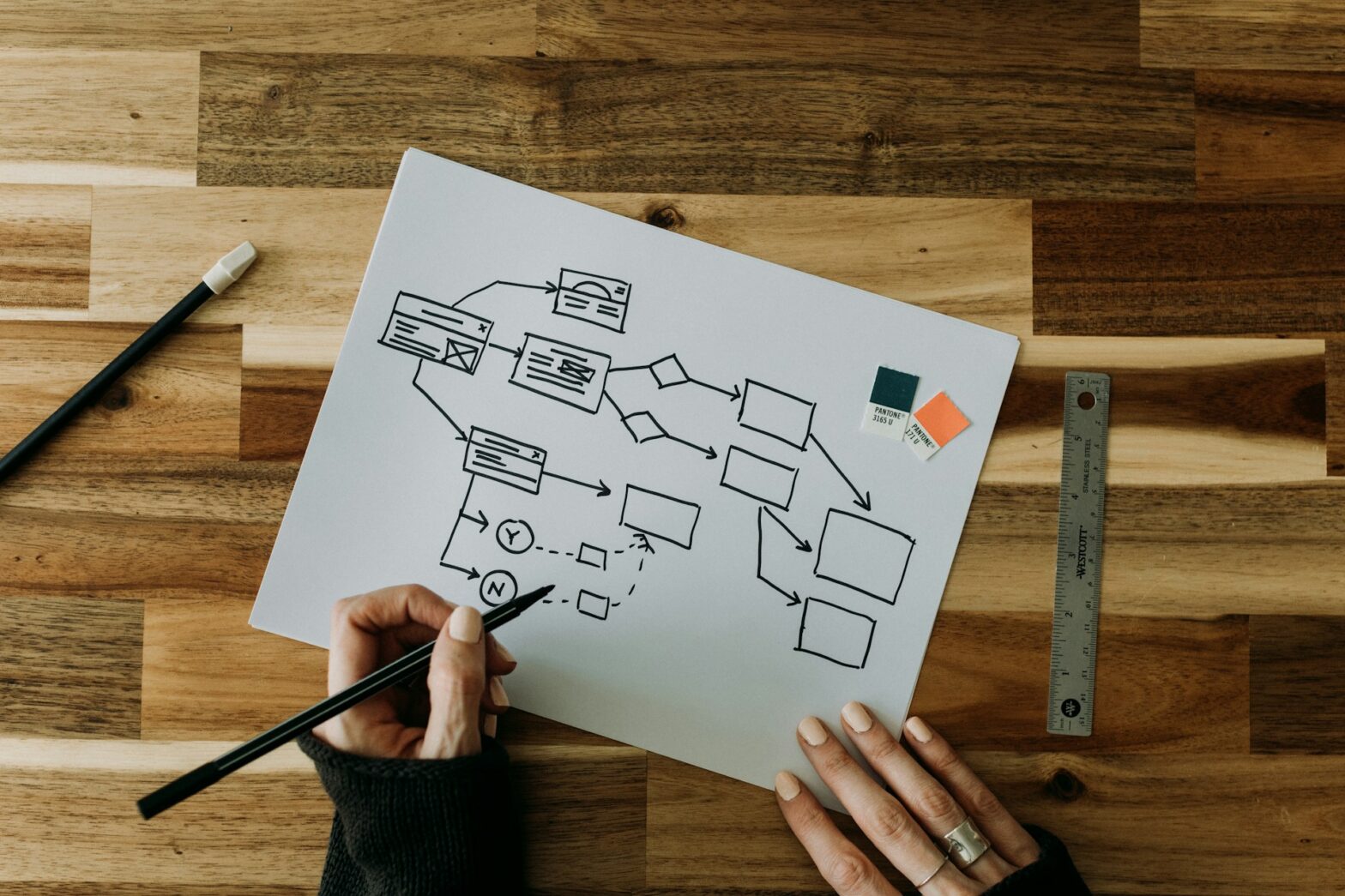The CEO wants growth. The CFO wants proof. The CMO wants credit. What do they get instead?Confusion, conflicting dashboards, and a standing meeting that feels more like group therapy. Sound familiar?Welcome to the marketing mess at mid-sized companies. Measurement Theater Let’s stop pretending. You’re measuring marketing the wrong way, and you know it. It’s not… Continue reading There’s War in Your C Suite, And Growth Is The Casualty
Category: Analytics
Why Attribution Is Getting Harder (And How to Adapt in a Privacy-First World)
✅ Fast Take Attribution Used to Be Simple. Now It’s… Not. Your attribution reports look different. Conversions are missing. Platform numbers don’t match. What used to be a clean journey from click to customer now looks broken. That’s because it is—at least if you’re still relying on traditional tracking and last-click models. The rise of… Continue reading Why Attribution Is Getting Harder (And How to Adapt in a Privacy-First World)
Marketing Attribution Models Explained (And Which One Actually Works for You)
Not all attribution models are created equal. And if you’re trying to connect your campaigns to real business outcomes, choosing the right model can mean the difference between smart optimization and wasted spend. Whether you’re working with a lean in-house team or leading performance across channels, attribution modeling helps answer one of marketing’s hardest questions:… Continue reading Marketing Attribution Models Explained (And Which One Actually Works for You)
Incrementality Testing: How to Measure True Marketing Impact
What If You Turned Off Your Marketing…and Nothing Changed? Incrementality Testing Exposes Wasted Ad Spend. You’re under pressure to maximize every marketing dollar. But that’s pretty much impossible when the metrics you rely on don’t actually tell you what’s impacting revenue. Click-through rates. Conversion numbers. ROAS dashboards. They might look solid on paper, but they… Continue reading Incrementality Testing: How to Measure True Marketing Impact
How Modern Measurement Unlocks Marketing Growth
Why Your Marketing Metrics Are Lying to You (And What to Measure Instead) Your targets are sky-high. Your margins are shrinking. And your CFO demands that every dollar you spend be tied to business impact. So yeah, it’s easy to stick with the data tools you know and just hope for the best. But if… Continue reading How Modern Measurement Unlocks Marketing Growth
What is Digital Marketing Analytics?
In today’s digital landscape, data is the driving force behind successful marketing campaigns. Digital marketing analytics empowers businesses to make informed decisions by providing insights into consumer behavior and preferences. Analytics plays a crucial role in understanding the effectiveness of your online marketing efforts. Businesses can gain valuable insights into their audience, track campaign performance,… Continue reading What is Digital Marketing Analytics?
How to Convert Web Traffic into Leads
Part of performance marketing is driving website traffic, but websites are largely responsible for converting users into paying customers. A webpage’s layout, functionality, and copy all contribute to how well it performs. This article explores how to convert traffic into leads so you can get the most out of your traffic-generating investments. What is a… Continue reading How to Convert Web Traffic into Leads
Google Analytics 4 vs Universal Analytics
In March 2022, Google announced plans to phase out its Universal Analytics reporting platform. All standard Universal Analytics properties will stop processing new hits on July 1, 2023. 360 Universal Analytics properties will stop processing new hits on October 1, 2023. This news should be enough for marketers to pause and examine their options. Let’s… Continue reading Google Analytics 4 vs Universal Analytics
Do You Have Valuable Content? Measuring Blog ROI
Content marketers want to know which blog posts catch users’ attention, push prospects down the sales funnel or convince leads to become customers. This is essential to measuring blog ROI. We want to figure out how much a blog contributes to a company’s revenue. Are we actually helping the bottom line? This level of marketing… Continue reading Do You Have Valuable Content? Measuring Blog ROI
Measuring Marketing ROI for Mid-Market Consumer Businesses
You’re a marketing leader. Maybe you’re juggling teams of specialists focused on semi-siloed marketing programs. Or perhaps you’re the bandwidth-strapped ‘jack of all trades’ marketer operating as a department of one. Either way, you work hard to bring revenue to your business and help your company grow. But communicating the impact of those efforts is… Continue reading Measuring Marketing ROI for Mid-Market Consumer Businesses