Marketers, get more out of Google Analytics 4
December 1, 2021
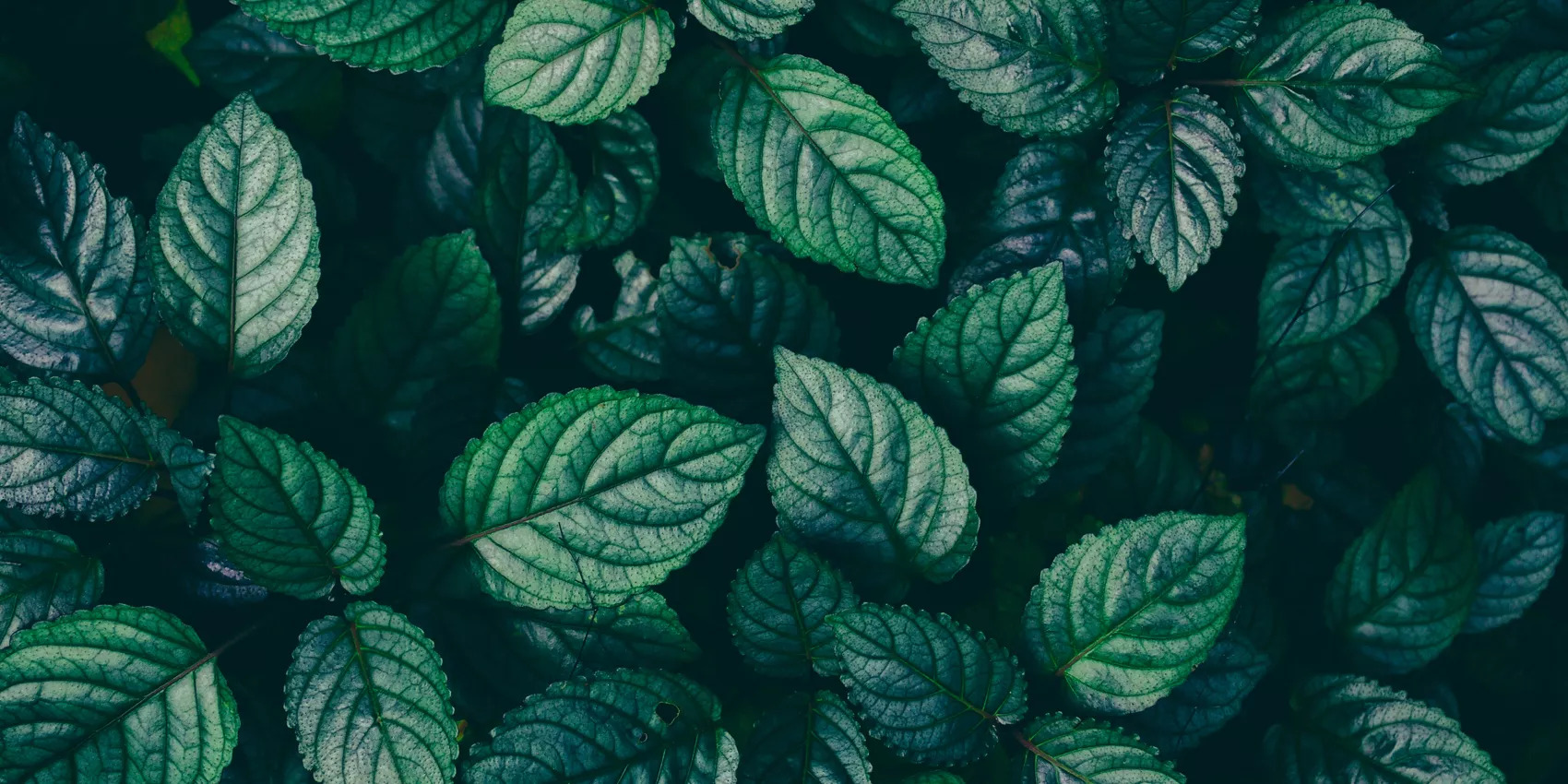
NEW EPISODE
Google Analytics 4 is the new website analytics reporting platform offered through Google. Ben Yehle joins the show to talk about changes to GA4 and his experience exploring the new platform.
- Platform changes since GA4 rolled out in October, 2020
- Top reports to use for marketers
- Benefits of organizing reports in a library
- Why businesses who set up GA4 tracking have a leg up, and why you should get set up, too
Please listen, subscribe, and leave a rating and review!
Transcript
John Tyreman: Hi gang. Welcome to The Digital Marketing Troop, where we go in the trenches to make sense of digital marketing topics and trends. I’m your host, John Tyerman. And I am joined today by Ben Yehle, Senior Analytics Account Manager and Team Lead at Silverback Strategies. And we are here to talk about how marketers can get even more value out of Google Analytics 4. Ben, how are you doing today?
Ben Yehle: Hey, John, doing pretty well. You know, excited to chat through this.
John Tyreman: Yeah. And you know, I like to start these podcast episodes off with a little bit of an icebreaker. So I know that you’re a music buff – so am I. So I’m curious what song or what do you believe is a song or artist that is underappreciated and why?
Ben Yehle: It’s kind of funny. So I went through college, got a music degree actually – music industry, music business. Taylor Swift actually, not because she’s a phenomenal singer, she obviously has great amounts of fame. But as you look through the like, even the most recent stuff that she’s been doing, kind of fighting back against some of the copyright, the master ownership. You know, that to me has just been incredibly interesting to see now someone that has had amazing success. I’m not saying she’s not already a household name, but to come back and you know, kind of fight back in legal ways against these things that smaller artists aren’t able to fight against. To me, I just find that absolutely amazing. And you know, I can’t can’t stress that enough just how great and unique it is to do that.
John Tyreman: Fun fact – I actually met Taylor Swift after a concert one time in 2008. A girl that I was seeing at the time wanted to stand in line for an autograph and that was pretty cool seeing her in person. Well, let’s shift gears to our topic today. So I know Taylor Swift is muy importante, but we’ve got to talk about Google Analytics 4. And if folks listening to this podcast are interested in an overview of Google Analytics 4, go check out Episode Six from earlier this year, where Ben and I chatted about that. We talked about what is Google Analytics 4, how it’s different from Universal Analytics, when Google will remove analytics and consent mode, a few other different things and it was an informative episode. So Ben, let’s start here. It’s been over a year now since Google Analytics 4 initially rolled out. What changes have you seen on the platform since its release?
Ben Yehle: Yeah, so I think, the biggest changes …just, you know, we’ve talked about this before. Google loves to just push things out. There was one day that we logged in and suddenly the entire just user experience on it was different. And also in typical Google experience, I couldn’t tell you what the old experience looked like because I’m so used to the new one already. That has to be, you know, it’s a minor one, but certainly, kind of a way that they approach this is that they just kind of announce and do things. So just how you get to the platform already is different. That being said, you know, there are some other ways on this new experience that they did. That’s, I think, kind of the highlight for me, it’s a lot more customizable now. Previously, and you could say maybe it’s just because it was new, due to the general experiences that most people have with the platform or just due to these changes that they’ve made, the ability to make all these new reports that you might be interested in, they now have a library feature so it’s not – you don’t have to go back – you can just plug this directly into basically your homepage on Google Analytics, that it’s just right there that you can log in. And now hey, there’s this report that you really like using and you’re gonna have it, you know, be a part of your typical KPI measurement. Great. Why don’t you just customize your experience on Google Analytics 4 and have it right there? Now everyone can see it because it’s that important. That has to be the biggest one for me because it’s making it more standardized for everybody that looks at it. That’s something we see in Universal Analytics a lot from some of our clients. Someone logs in, they accidentally built their own segment ,built their own experience on something, now they’re saying my numbers look different than yours because they made a segment for something for the word organic while we were using it for the channel, organic. You know, really small things, but it’s gonna actually make the numbers you look at different. And if you’re a customer, and you’re paying somebody and things aren’t always lining up, for me, that’s kind of the first sign that like, instances of questioning, that first sign that maybe they’re a little bit concerned start to bubble up. And you’re going to want to make any experience as seamless as possible, everyone looking at the same numbers. So you know, I just think that was a great addition and already love it.
John Tyreman: Well, it seems like there was… obviously we covered this in depth in our last episode talking about the differences between Universal Analytics and Google Analytics. Now Google still supports Universal Analytics for the websites that were grandfathered in. For now. Have you found it difficult to toggle between those two platforms and reconcile maybe some data differences? How much time and how much time do you typically spend with both feet one in each platform?
Ben Yehle: For myself, and I’d say most of my team, we’re probably 75/25 Universal Analytics versus Google Analytics 4 and really at this point, I would say most of that’s because we have new clients that maybe are coming on that didn’t create a Google Analytics 4 yet. And so we’re talking year over year numbers right now. And there is nothing for GA4. For those clients, we still use Google Analytics 4 a little bit. And I think we’re going to get to talk about this some more. But there are some reports that we’ve really found to be useful in trying to figure out what’s going on on a client’s website to tell them where their customers’ pain points are. That you know, we will use, we’ll check in on to see how people are kind of going through the website. But for the most part, we’re still relying pretty heavily on Universal Analytics. But I’m not certain it’s gonna stay that way, you know, if you ask me again in six months.
John Tyreman: It seems like the websites that installed Google Analytics and got that set up when it rolled out in Q4 2020, have kind of a leg up because now they’ve got one calendar year’s worth of data to be able to benchmark against next year in terms of measuring year over year performance.
Ben Yehle: Yeah, I would 100% agree on that. That having GA4, just having the numbers in, has given you a big advantage right now. You’re going to be able to move over pretty seamlessly. A lot of our clients are going to be moving over pretty seamlessly when we make that shift. So definitely if you got a chance to make that Google Analytics 4, you’re ahead of the game. You know, you didn’t have to do too much, but it’s gonna set you up for success here in a little bit.
John Tyreman: It reminds me of that old parable. The best time to plant a tree was 20 years ago and the second best time is today. Websites who want to take advantage and move towards this new system, they need to get set up today, essentially.
Ben Yehle: Yeah. And even then, so if you set it up today, it depends on what you’re looking at. If you’re wondering how different channels are performing this week, compared to last week, you’re not going to see that much difference between Universal Analytics and Google Analytics 4. That being said, I still think you should set it up but necessarily having all of your reporting switched around if you’re heavily ingrained in you know, it’s something you can start doing now. But you don’t need to make this swap today. Definitely want to start getting some data in as soon as you can. But you’re not, you don’t need to shift everything. This isn’t the ship is sinking kind of situation. And, you know, if you have some dedicated technical people, you know, maybe that’s where they’re going to be able to start building some of these reports and kind of poking around, being a little bit more insightful, using that analytics platform to tell you how your website is performing. I will say, I think that’s something that Universal Analytics wasn’t as good at – kind of seeing your customer experience through your website. Definitely something that I’ve gone to see Google Analytics 4 is pretty great at and that’s, I think one of the reports that we use on a consistent basis is the Funnel Report. You know, it wasn’t something we could do before really all that well. You had to do like kind of a goal conversion flow. It had to be different separate pages. But now the Google Analytics lets you isolate out events and build your own Funnel Report. You know, that is something that we rely on pretty heavily for a number of our clients to see, you know, where do people start falling in on the different funnels of acquisition on their marketing funnel on their sales funnel? You know, sorting to reflect that on the website, and then that brings the question back and helps our clients because you’re asking every page, you know, how does this page fall into how a client wants to become your customer? Does this pricing page – what kind of person is going to visit the pricing page? Oh, these kinds of people, you know, it goes right into our paid media or SEO conversations. On, oh, you know, okay, someone that visited your pricing page, that searched for you. Pretty high intent? Pretty low intent? Okay, they’re high intent. Well, what might they have done before? Oh, now you’re telling me they went through their content? Maybe they’re reading through the blog, maybe they’re downloading some resources. Oh, okay. Cool. So now we’ve reflected that in our funnel, we can reflect that in tracking. But more importantly, in this report, now we get to see does that actually happen? How many of these people that are downloading these resources end up coming back and viewing the pricing page? Is that a key step? Is it something that doesn’t matter? It gives us all these really insightful conversations that we didn’t necessarily do as much before. Not for the lack of wanting, I should say, conversations like this still happen. But when it came to the tracking aspect, there wasn’t as clear of a funnel view by default in Google Analytics. You could do essentially, pages. So if you had something like a checkout funnel, 100% you could do that pretty easily. And you could see, well, how does someone view your product, to view your cart page, to view your credit card page to the thank you page? Difference now as we can say, how many people viewed a product page and then clicked Add to Cart? How many people hit Add to cart and then went all the way through your cart page, and then put in their credit card information? You know, and that was great for those that have the page structure set up – that’s a lot of E commerce, but now we get to see it and set it up for a lot of our B2B clients, kind of in the SaaS area, whatever. You know, who’s downloading your resources, who’s looking at your demos? How many people looked at a demo page, went through, requested a demo, and then we saw later that they logged in. Starting to see what those rates start to look like. And then when it comes to a conversion rate optimization that comes back, right in and we’re able to look at, oh, you know, we’re seeing on your cart page, people aren’t clicking as much as we would like, you know, based on what we’re kind of seeing in the industry and our other clients. We could look at a couple tests there. Why don’t we hone in on that one section. And now from a website user experience aspect, we can look at screen recordings, we can run some Google Optimize tests, and we can start making your website perform better. So you know, that’s kind of been the big one of the last six months, that Funnel Report, that we’ve been setting up that you know, really if you have some dedicated, technical Google Analytics people that they can really help you out there and start at least setting that up. And that report, it doesn’t, doesn’t take an expert to look at to see oh, I have this one section that we see 90% of people leave and that doesn’t make sense. So it’s been absolutely phenomenal in that aspect. Some of this customability, these reports just giving us insights into how your website is actually being used.
John Tyreman: I like that example, Ben, because… I’m just unpacking it a little bit. It sounds like that this is one example of a report that, this Funnel Report, where if you’re taking a look at it, it’s really helping multiple areas of the marketing execution, right? So it’s, it’s helping, SEO, the focus on the user experience that really leads to creative innovation and working with design and web designers. The focus on conversion rate optimization, and applying direct to consumer checkout models to the b2b sales cycle, which takes much much longer. I really liked that and it’s all organized within this new library feature in GA4. I’m curious, you mentioned the Funnel Report, and use that as an example. Are there any other kinds of reports that you’ve built or have taken a look at that have been helpful?
Ben Yehle: Kind of. I’ll be honest, the Funnel Report – maybe I’m too much of a one trick pony in some aspects. You know, I like to dive deep on one thing, so that’s been the Funnel Report that, you know, I’m just super obsessed with at this point. That being said, there’s certainly some other ones whether it just be a general conversion report that lets you kind of organize things. You know, that’s, I think some of the stuff that used to be default in Universal Analytics, you can rebuild if you found value in it. For one of them, you can now kind of build custom Venn diagrams based on audiences. Previously, you could see that in some areas. Mostly I saw like the multi touch attribution report in Universal Analytics, essentially, letting you see how many of my organic users overlap with my paid users you know, did they end up converting? You know, saying your converters for the most part, were either organic or were they paid or did you see in some instances that there were audiences that always overlap? That was kind of defaulted to channel acquisition. Now you get a little bit more overlap. We used it recently for a client we were trying to figure out, you know, maybe their mobile conversion rate was lower than their desktop, by a decent margin. Obviously concerning, since for the most part, it’s like 60-70% of traffic at this point, for most websites is going to be mobile. So we wanted to kind of go against the question, “Is it possible that mobile users, because it is kind of a large purchase that they’re shopping on it, but they’re waiting to complete the purchase until they can sit down and really think about it and that would be more of a desktop experience?” You know, are we able to confirm that? So we’re able to look in and see about 50% of users were doing it. So you know, in that specific answer, we’re seeing device users, for those that converted, that purchased, yeah, about half of them came to mobile first and then went to their desktop. That still brings up the question of, oh, there’s 50% of people that come and purchase in their own experience. So there was some overlap. But giving you kind of much more freedom there. I mean, I guess, short answer, that Venn diagram, as basic as it is of a chart, we’ve already found value in it just because we’re able to set some things up differently.
John Tyreman: I would buy that there’s a multi device journey for those more considered purchase decisions. Sure. Well, Ben,I think it sounds like there’s… I think my big takeaway is there’s a lot that you could do, there’s a lot to explore. It sounds like Google Analytics 4 is, to some degree, a sandbox for which marketers can go in and customize reports that are applicable to their business and their strategy. It sounds like it’s more of an investment in time and understanding of a platform. And there needs to be some mindset shifts that need to take place. Does that sound right to you? Do I have that right?
Ben Yehle: Frankly, I think they’ve given you a complete sandbox experience that you can really start looking in and if you have people that are asking these questions that are looking at the website, Google Analytics 4 is going to be a great first step for setting this up. It really isn’t nearly as hindered as something like Universal Analytics was and that was kind of where Adobe analytics got to come in previously, it was a little bit more technical. Combine that with something like Tealium, a little bit more technical than Google Tag Manager, at least that face value. That’s where that niche kind of outperformed, I would say the traditional Universal Analytics Tag Manager setup. GA4 now comes in. It really helps kind of even the playing field, you’re not going to run into nearly the amount of issues. Just in the setup, you’re not going to be as limited. You’re not gonna have to set up all these crazy custom things. And part of it is just due to the structure of it. You know, how it collects data on this kind of hit by hit basis, gives you so much more customizability. And I think one of the things I might not have talked through as much in the last one was the Native Bigquery Connection. I’ll be honest, that we don’t use it that much. But we’re seeing it kind of in other aspects of the industry that people are using it to set up some really cool things. There’s a really, you know, obviously Google loves to talk through their own wins. They had a pretty big one with Alaska Airlines, I believe it was, essentially being able to upload all of that into a database allow them to really look in and figure out what data aspects they need to upload into their paid platforms and from their paid platforms being able to optimize to all these different stages, that they’re able to increase their essentially revenue per click by $1. Which, to be honest I didn’t necessarily know what it was before. The part that did stand out to me, I believe was roe as was up by like 30 or 40% through this investment, and a lot of it, they were running through a lot of the Google web services into a lot of machine learning platforms to build all sorts of craziness. So the options are essentially limitless for GA4, for where you can start sending the data and it’s already set up to be able to do that by default. But on the other aspect, you do have a lot of smaller businesses. We’re not all Alaska Airlines that have a team of data scientists that can, you know, write out all these machine learning algorithms for us. And in some cases, you just want to know, you know, what’s changed on my website? And GA4 has come in and given you kind of that basic option as well. So if you just set it up, there’s now a report snapshot, that is your homepage. So those that are already in it, you’ve seen this all the time when you log in and it’s what’s there. And it gives you some very basic insights. I’m not saying these are going to knock your socks off. You know, if you’re a couple million dollar a year organization, and you come in and you say to your boss, hey, we got more organic sessions. They’re gonna say great, you know, I don’t care. You know, that’s not the level of insight that you need at that level. But if you’re on the smaller end, and maybe you are paying a freelancer for some organic work, some SEO, and you can kind of get some of those snapshots coming in. And like I said, they’re not great. Google is kind of giving you the obvious stuff if you have experienced Google Analytics, but if you’re on the newer end it’s going to just build this really basic report feature. And it has this insight section, that will just tell you some basic stuff. So you can kind of go down that chain of command of it, and start to do a little bit of basic digging yourself, but you don’t really need to leave that section. It’s a really guided experience for you. And it’s going to just give you, you know, that sort of answer that you see, oh, my organic session spiked – question of why. And you can click into it and you say, “Oh, well, this thing happened. Let me look at that”. So a lot more organized than before. And because it already tells you what’s happening, if you’re not as experienced on it, this is just a great place to check on a weekly or biweekly basis. And it will give you just a little bit of insight so that you have a general understanding of who and what is coming to your website.
John Tyreman” Well as a marketer who looks at website performance, it sounds like I need to start spending a little bit more time in Google Analytics 4. And that Alaska Airlines case study is an interesting one. I’m gonna have to look into it. Yeah, so I think you kind of talked about how Google Analytics 4 you know, while it’s the sandbox setting, and you can get very complex, it sounds like Google does a really good job of holding your hand for newbies in the platform to kind of orient you. It sounds like there’s kind of a choose your own journey in terms of how deep you can get into some of these reports. What would you say to, you know, there’s a lot of business leaders out there who, you know, if it isn’t broke, don’t fix it. Let’s just continue with what’s working. Obviously, you know, Google hasn’t pulled the rug on Universal Analytics so far, but in your mind, how risky is that? What would you say to a business leader who’s too stubborn to even get set up and start collecting data on Google Analytics 4?
Ben Yehle: So I really think Google is doing a big push. They send out kind of a little summary every month or two as to the changes that are going on, on Google Analytics 4 as well as the changes that are slated. And looking at the trends of them, if you don’t, if you’re not ready to make the switch as Google Analytics, or as Google in general is talking about this, you’re gonna be missing out. The main thing they’re talking about is just data accuracy. And that’s kind of been a big conversation in the Google… in just the advertising realm for a very long time. If you have bad data, you’re going to make bad decisions. That’s what it comes down to. Google Analytics 4, I’m not saying tomorrow you need to switch to it, but as we’re looking at it, Google is trying to apply in some different attribution methods. This attribution method really is called data driven attribution is what they title it. I got sneak peeks of it kind of a couple years ago in the paid media realm. And it really was only for clients spending a couple 100 grand a month. Now they are starting to set this out so that it is the kind of default attribution method of Google Analytics 4. And what this does is it’s not just looking at everything that touched someone’s conversion. It’s telling you what are the most important places that actually caused this to happen. So in the case of… maybe it is, maybe you previously through multi touchpoint attribution… (Jeez, sorry about that.) You know, you saw that someone came to you from an organic social, organic search and paid media. If you did first and last you would get most of maybe organic social, paid. You did default, last touch, that all went to paid. Now data driven, comes back and uses a lot of, kind of the machine learning methods to figure out what actually drove that person to decide and maybe it was 90% paid media, but the organic social helped a little bit. So it was a 10/90. Maybe it was a 50/50 between organic search and paid. And so this is how they’re going to really want people to switch over to GA4 because your data is just going to be that much better. They’re already built in aspects that help with D duping users, essentially. So you’re getting the same, you know, a similar amount of users, but it’s doing a lot more to connect those users across by default. So you’re not seeing, you know, maybe 100 users when you actually had 90. That doesn’t sound like a lot. But when you’re trying to figure out and optimize where you lost that person, instead of saying, “Well, that’s weird. I just had… this one person randomly came in at the end of the funnel and then left”, but to see that they had a whole experience before and that that’s where it came off. This data quality and the data assurance that they are pushing with Google Analytics 4 is going to help a lot to make the right decisions. And that’s really what it’s going to come down to. I understand because I’m the same way. I didn’t want to switch to GA4. I love doing the same thing. I love working in what I know. And I’ll tell you as a person that didn’t get into the Apple world until like the iPhone five, you know, I let it go through its iterations until it seemed good. We’re getting there. You know, and I would say, right now you’re gonna want to start just getting the basic setup because we’re at that… we’re getting to the cusp of it that in six months, I wouldn’t be surprised if I come back and say, “Oh, you’re not using GA4 – ooh, you’re missing out”. You know, there’s some cool things on the horizon. GA4 already is doing a lot of work on providing more accurate data. And, you know, that is how they are going to make people switch. That’s kind of been my hypothesis on it that they are essentially going to make Universal Analytics obsolete, just because GA4 is going to be better. And based on what it looks like they’re doing in it, I fully believe that’s possible.
John Tyreman: Yeah, well, it sounds like we’re in the thick of his change, and it’s worth getting set up on the platform, even if it’s just for insurance purposes. It would be really interesting to follow along this trend, and see how this all plays out. Well, Ben, thank you so much for coming on this podcast episode and sharing your insights about Google Analytics 4. I know I learned a ton on this episode. If folks want to connect with you or learn more about Google Analytics 4, where can they find you?
Ben Yehle: Yeah, LinkedIn, always the best place. Ben Yehle on LinkedIn, find me at Silverback. Always happy to talk through this, answer any questions and thank you for having me. It’s been a blast, as always.